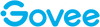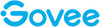The different lights mode are really cool and the Y design is pretty insane.
I really happy with the lights! There easy to set up and the Govee app is easy to navigate.The only thing I would change is to make the connection point further from the connector so you can hide the power pack!
Simply put these lights are my most favorite govee lights so far They worked perfectly around the hexagon shelves I put up and the light that it gives off is just enough to not be blinding Also the color hues are so deep You can truly get an amazing colorful backdrop without having too much to look at Absolutely recommend!
Installation
For my setup I wanted it in the corner, I used the 90 degree adapter and it is a little finicky It didn't work at first and I had to play with the connection When I actually stuck them on the wall I wasn't paying attention and put the left one too close to the edge
I was a little worried but they stayed up on textured stucco walls I haven't had any trouble with them staying after a couple weeks
Setup
The setup was actually a little fun The Govee app guides you through the process and shows the layout on your device It will light them up to verify you have them plugged in the way you want I did one at a time and made sure each was where it should be Also, it sets the point of the hexagons to point up If you want it to point to the left or right there is a 30 degree turn option in the setup I wanted this because I wanted to put it in a corner
Use
I was a little surprised but it does also work with Dreamview It will act as one of the points and works really well The Govee app itself had some really good automations I set my Y lights to turn on at 8PM every night in Ocean mode